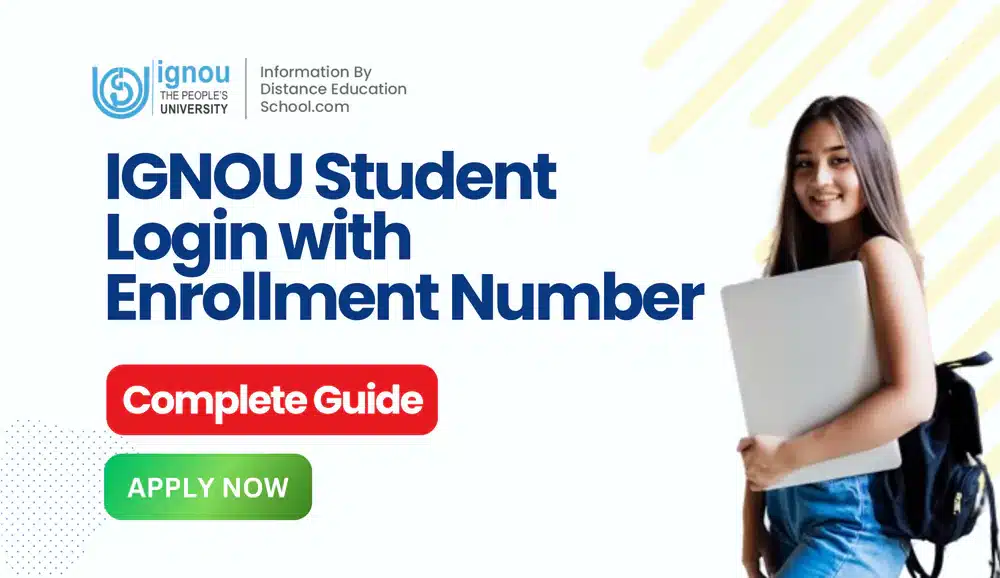
IGNOU Student Login with Enrollment Number – Complete Guide
Indira Gandhi National Open University (IGNOU) is one of the biggest open universities in the world. It provides distance and online education to millions of students. To check study material, results, assignments, and other details, students use the IGNOU student login portal.
Table of Contents
ToggleIn this guide, you will learn how to log in with your enrollment number, what benefits the portal gives, how to fix common issues, and answers to some important questions.
What is IGNOU Student Login?
IGNOU student login is the official website for students to see their personal dashboard. By using their enrollment number and course details, students can check:
- Course information
- Admission updates
- Assignment submission status
- Results and grade card
- Study material from eGyankosh
- Exam forms and hall tickets
This portal helps students manage their studies online without going again and again to the regional center.
Importance of Enrollment Number in IGNOU Student Login
The enrollment number is a special ID given to every student after admission. It is used to log in to the IGNOU portal.
- Students admitted before January 2020 get a 9-digit enrollment number.
- Students admitted after January 2020 get a 10-digit enrollment number.
Without this number, you cannot access the IGNOU student login system.
Step-by-Step Process: How to Login in IGNOU with Enrollment Number
Logging into the IGNOU portal is very easy. Just follow these steps:
Step 1: Open the official IGNOU website – www.ignou.ac.in.
Step 2: On the homepage, click on the Student Zone option.
Step 3: Choose Results or Student Login based on what you want to see (assignments, results, or updates).
Step 4: Enter your enrollment number and select your course from the list.
Step 5: Click Submit and your student dashboard will open.
Related Article: How to Use the IGNOU Student Portal: Complete Guide
Features of IGNOU Student Login
- Admission Status – Check if your admission is approved and see your course details.
- Study Material Download – Get free digital books and notes from the eGyankosh portal.
- Assignment Status – Track if your assignments are submitted and marked.
- Exam Hall Ticket – Download your admit card for the term-end exams.
Table: Services Available on IGNOU Student Login
| Service | Description |
|---|---|
| Admission Status | Check admission confirmation and program details |
| Study Material | Download eGyankosh study material |
| Assignment Status | Track assignment submission and evaluation |
| Exam Hall Ticket | Download admit card for term-end exams |
| Results & Grade Card | View marks, results, and grade card online |
Benefits of Using IGNOU Student Login
Benefits of IGNOU Student Login
- Time-Saving – No need to visit regional centers for small updates.
- 24/7 Access – Use the portal anytime and from anywhere.
- Transparency – Easily check your study progress.
- Digital Learning – Download e-books and study guides quickly.
- Convenience – Handle admission, assignments, and exams in one place.
Troubleshooting: Common Issues in IGNOU Student Login
Sometimes students have trouble using the IGNOU student login portal. Here are some common problems with simple solutions:
- Forgot Enrollment Number: Check your admission email or ask your regional center.
- Server Error: Try logging in when the website is less busy.
- Wrong Details: Enter the correct 9 or 10-digit enrollment number.
- Website Not Working: Wait until the IGNOU site is back online.
IGNOU Student Login for Different Services
Tips for Secure IGNOU Student Login
- Always use the official IGNOU website to log in.
- Avoid public Wi-Fi when checking your personal details.
- Keep your enrollment number safe and private.
Conclusion
FAQs on IGNOU Student Login
Q1. What is the official IGNOU student login portal?
You can log in from the Student Zone section on ignou.ac.in.
Q2. Can I log in without my enrollment number?
No, you must have your enrollment number to use the login portal.
Q3. How can I find my enrollment number?
Check your admission confirmation slip, email, or SMS you received from IGNOU.
Q4. What if I forget my password?
Most services on the IGNOU student login need only your enrollment number, not a password.
Q5. Can international students use the IGNOU student login?
Yes, both Indian and international students can use the portal with their enrollment number.
